Download Barcode Wallpaper Engine Free non-steam required.
- What is Wallpaper Engine?
- Wallpaper Engine Software allows you to use amazing live wallpapers on your computer desktop. You can choose from our site wallpaper engine best wallpapers that you like and easily make your desktop go live using this amazing software. Read: What is Wallpaper Engine? The Complete Guide.
- What Types of Wallpapers Supported?
- Several types of wallpaper engine wallpapers are supported and ready to use, Including 3D and 2D animations, websites, videos and even some applications.
- About Performance
- Wallpaper Engine was delicately built to deliver you an entertaining experience while using the minimum system resources as possible. Multiple options available inside the software to adjust the quality and performance to make Wallpaper Engine fully compatible with your computer capacities.
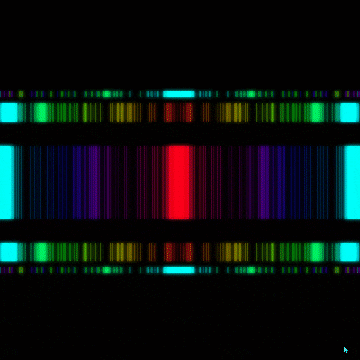
- TITLE: Barcode
- LABELS: Abstract,Wallpaper,Web,Audio responsive,Approved,Everyone,Customizable,Dynamic resolution,FAVORITED > 1000
- STEAM: https://steamcommunity.com/sharedfiles/filedetails/?id=869962688
- FILE SIZE: 985.56 KB
- DOWNLOADED: 92075
- FAVORITED: 1340
A more abstract audio wallpaper. Bars will track peaks near them and try to follow the peak.
[h1][b]Warning: Depending on settings and music this wallpaper can contain fast flashing graphics. This wallpaper may cause discomfort and trigger seizures for people with photosensitive epilepsy.[/b][/h1]
[h1]Tips[/h1]
The main effect in this wallpaper is related to peaks in the audio data. The bars on screen are design to try and track those.
[list]
[*]Try setting both "Peak Detection" and "Peak Search" value to 0 to avoid all movement of bars and get 1 bar per value.
[*]Keep the "Peak Detection" value under the "Peak Search" value to have regular new bar spawns. Raising it above will cause new bars to only spawn in larger gaps.
[*]Lower values ( 0-4 ) for the peak search and peak detection settings can make a huge difference on their own in the effect.
[*]When having less "bars" on screen I suggest to raise the "move speed" setting to compensate.
[*]The originally intended settings are : "Peak Detection": 14, "Peak Search": 16, "Move Speed": ~850. I have different default settings now as I thought these might be a little too abstract.
[/list]
[h1]Options[/h1]
[list]
[*] Color gradient up to 5 colors
[*] Some visual settings
[*] Background image/color/slideshow
[*] Glow effect
[/list]
[h1]Wishlist[/h1]
[list]
[*] ...
[/list]
[h1]Updates[/h1]
[list]
[*] Removed unused option
[*] Fixed a bug with unsaturated colors ( aka b/w & grays ) in the gradient.
[/list]
[list]
[*] Added a bunch of different layouts
[*] Added a value scale option to either emphasize peak values or emphasize lower values.
[/list]
[list]
[*] Fixed some bugs with the slideshow code.
[*] Added ability to enable/disable individual transitions
[/list]
How To Use This Wallpaper
- Download Wallpaper Engine Software Free.
- Download this Wallpaper Engine theme.
- Extract & copy the downloaded file to this destination: [Wallpaper Engine] > Projects > Default projects.
- Need help? Read this Here.


No comments:
Post a Comment